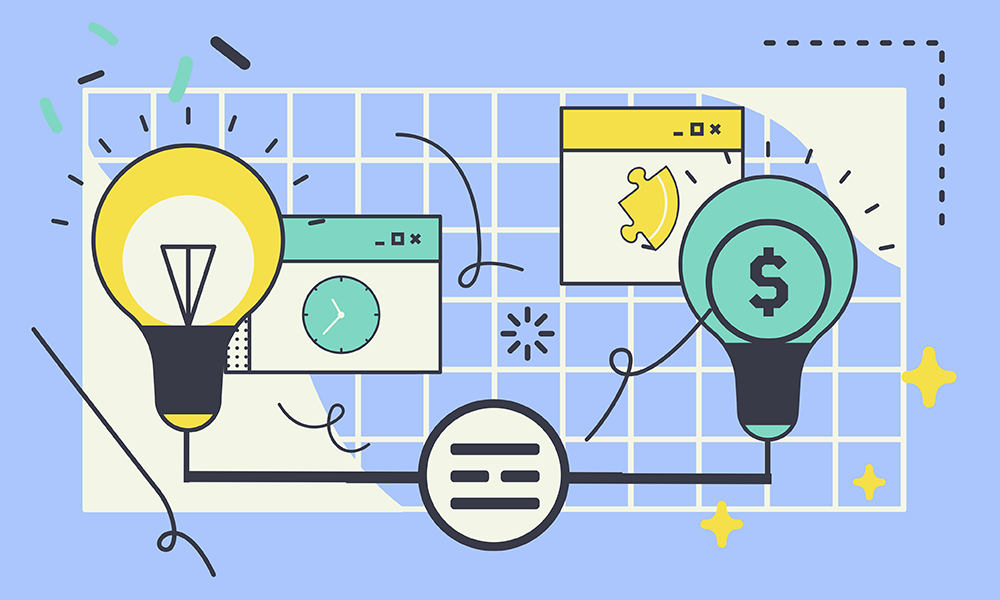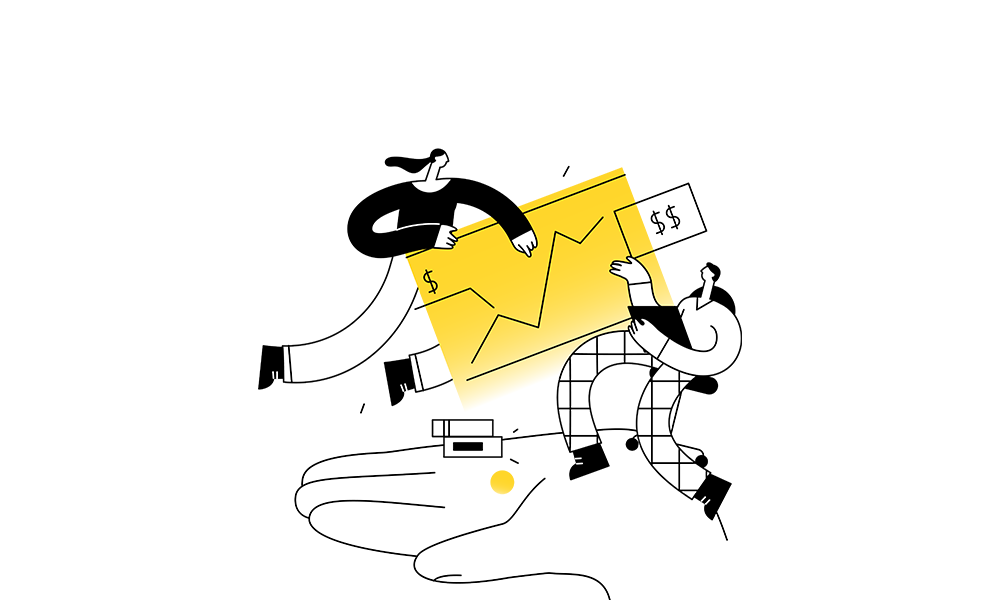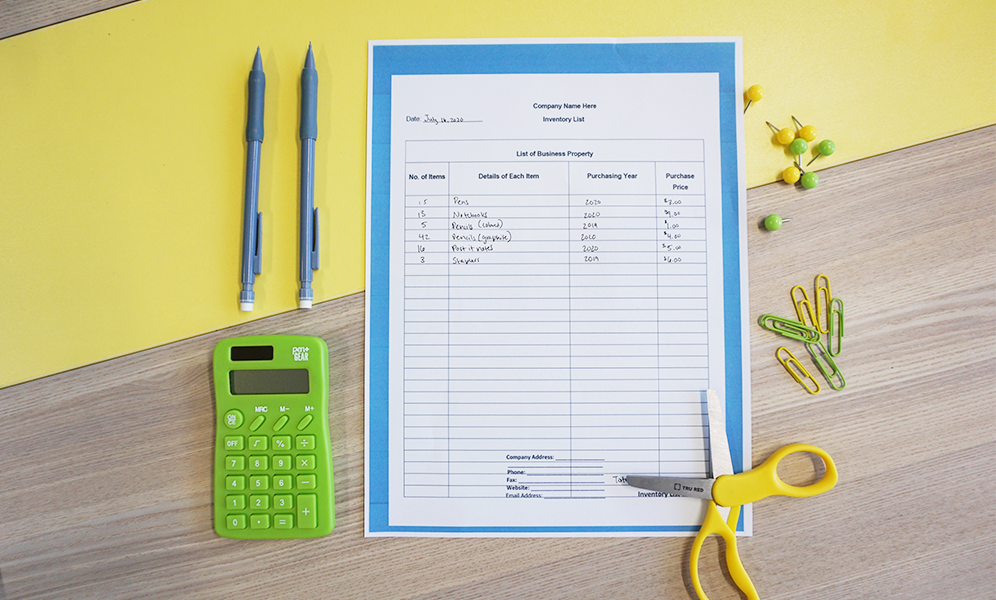Today is model building day. Accountants use these days to build mathematical models on spreadsheets to track inventory, profitability, cash flow, forecasting, cash projection and more. For accountants who love puzzles, formulation, mathematics, and reexamining their work over and over again, the spreadsheet becomes a playground on these days. Modeling is a piece of mathematical art that requires a high level of detail in both functionality and visual design, which is a project most accountants enjoy.
9:00 AM: Arrive at the office. Grab a coffee and head into a meeting with my supervisor to talk models. What am I making today? A complex maze to track spending? A machine in which each cog spins another and triggers movement across the contraption? A spreadsheet with cells that open up secret passageways to your accounting solution?
9:45 AM: Actually, it’s an inventory tracker for one of our clients. I get to create a way for them to track their inventory on a monthly basis, make adjustments in Quickbooks, see their gross margin, and review inventory storage. And why not up the ante and make a tab for evaluating future inventory trends?
9:50 AM: Head to my desk and pull up Excel. Immediately make a couple tabs for overview and contents, the tracker, projection, and a summary tab of all the findings. I’ll start with the tracker, it’s the easiest. I write “Inventory Monthly Summary & Cost” in a cell at the top and get started making cells for plugging in item cost, amount purchased, and the date.
10:20 AM: Layout is done, and now comes the real fun. Mathematical design and formulation. I get to create a series of functions across several spreadsheets to make them work together for the model. It’s like the machinations of a watch. Each spreadsheet is a cog that catches on another and triggers movement in the machine to make it work.
10:45 AM: IF function here, SUB function there. INDEX, MATCH, IF, AND, OR, half an IF here, half an AND there. Does it make sense here? Does it need to be moved? Can I use this formula to automate it? Can I automate all of it?
11:05 AM: Hmm… If I add a cost to this cell, the total of this cell should change, not stay the same. Maybe I’ll try this other formula. Nope, that didn’t work. Let’s Frankenstein these two formulas together and see what that does.
11:07 AM: I’ve created a monster! A complex math monster that consumes data and spits it out into other cells. It works, but at what cost? This formula alone is 15 strings and several strange components long. The tracker’s audience won’t be able to see it, but will they be able to use it? I understand it; I created it. But will they?
11:14 AM: Give it one last look over. It’s complicated, but so are the mechanics of a watch. People love watches. This is just another beautiful monster. Send it to my supervisor. Then I pull up an older tracker we have so I can copy and paste the logo. I’m a math person, not a graphic designer. I can calculate mathematical equations most people can’t even dream of, but ask me to design a logo and create visual appeal and I’m a little lost.
11:15 AM: Paste the logo onto the spreadsheet. Shift the cells around to get it to fit perfectly in the upper left corner. Adjust the title to “Inventory Toolkit.” Repeat on all the other tabs.
11:35 AM: Draft the Overview. It’s easy. It’s telling people why inventory management is important (to prevent stockouts and ensure recordkeeping) and what they’re going to be able to do with this toolkit.
11:45 AM: Receive feedback from my supervisor. “Did you simplify your formulas?” Feedback I expected. My creation works, but I need to go back through and make sure all my math is as simple as I can make it. That way it’s less complicated to use. Goodbye, beautiful complexity (and a ton of automations that I GUESS we don’t really need). Then it’s time to update the look and feel from a design perspective.
11:50 AM: I love my little creation. It’s complex, but not too complex. The look and feel is okay. Now I have to write instructions and start designing it from a look and feel perspective. The fun is over.
11:55 AM: … Wow, I really hate writing steps. I understand how each of these mutated formulas work and how to input data to see a summary. I know this beautiful monster like the back of my hand. How do I explain this to someone who doesn’t think the same way I do? I stare blankly at my creation. Are they going to understand you?
12:02 PM: …
12:06 PM: Step one: … ???
12:09 PM: Hey, this logo looks a little off. Maybe I can move it around a little bit. I can’t possibly work on instructions if the logo isn’t perfect. I spend 20 minutes moving the logo little more than a centimeter in each direction, then copy the move on every tab.
12:35 PM: Okay, back to instructions. Step one: put the number in the corresponding cell. That’s a start. Okay, What’s step two? Step two: Put the next number in the corresponding cell. That’s not very descriptive. I have to write this in a way that’s easy to understand when we release it to the world. Step-by-step instructions to using my creation.
12:40 PM: It’s not an accounting standard across the board to write instructions, it’s just the Pretty Books standard. Other accounting firms don’t have to “polish the project for higher quality,” as my supervisor says. I know we want to share it with the community. I just wish the community could see inside my head so I didn’t have to explain how to use this.
12:45 PM: Lean in close to the computer screen and whisper to it. “Tell me, toolkit, what is your first step?”
1:02 PM: Maybe I need to start with the very basics. “Step one: Read the directions.” Laugh at myself in frustration. I already know this isn’t high enough quality. Step one. Step one. Step one is “Plug the beginning inventory below.” Step two is something about what to do at month’s end, when you’re counting inventory. Printing the form? That makes sense. Step three: “Use Quickbooks purchases to….” Hey, this getting easier!
1:45 PM: And I’m stuck again. I wish my senior would do this part. Tell me, creation, what do you need?!?
2:25 PM: I’M DONE. The creature has spoken. I immediately send my creation to my senior and get started on some other, easier work, like calculating a forecasting projection for a client.
2:35 PM: Receive feedback from my senior that says it’s not easy to understand enough and the look/feel needs work. Okay, monster, time for an even bigger makeover. Let’s start with design. Maybe I can bold the titles? Italicize some accent words? Oh, this definitely needs underlined. Let’s get a little crazy and change the boring, yellow highlights to a cool blue. If this isn’t prime look/feel, then I don’t know what is.
2:57 PM: Back to the steps. Okay, I have a good flow. I just need to be a little clearer. Let’s see, step one is adding in info below. Well, there’s two places ‘below’ you can add info to, and only one of them is right. I can either explain “add them to the cells that are below the first sentence and between the two tabs,” or I can just highlight it for them. Now step one is “Plug the beginning inventory below (in the highlighted section)” and it shows exactly where to put the information. Done. Step two?
3:30 PM: Send the updated version of my creation to my senior. She sends it back with more feedback and improvements I should make.
4:15 PM: Read feedback, edit, send, repeat.
5:45 PM: Receive feedback that it’s great. I send it to my peers for review overnight and hope that by tomorrow morning it’s complete and ready to send!
5:55 PM: Head home for the day, the whole way thinking in easily understood directions. “Step one, shut down computer and take the elevator down to the parking garage. Step two, get keys out and get in car.”
6:45 PM: “Step 60: Open up tracker at home one more time to move the logo slightly to the left.” Now it’s truly a work of art.
Share this article